So, you've taken the decision to decommission your data center?
Sooner or later, a data center will need to be decommissioned (whether fully or partially) for one reason or another. For example:
In such scenarios (and more), a proper decommissioning process is important mainly for two things: ensuring a smooth transition to the new system (and/or location) and protecting data privacy, integrity, and security.

Most, if not all, data centers involve the storage and transmission of sensitive and confidential data in their day-to-day operations. Without a proper decommissioning process, unsecured data may be intercepted and exploited by unwanted parties, exposing your organization to potential legal and financial implications.
This is why having a data center decommissioning plan is crucial before performing any decommissioning process, and in this guide, we will learn how to develop one.
By the end of this guide, you'd have learned about:
And more.
Without further ado, let us begin with the basics.
Why do you need a data center decommissioning process and plan in the first place?
It's crucial to understand that a data center has a relatively short lifespan when compared to typical commercial buildings. A traditional commercial building has an average lifespan of up to 100 years, but for data centers, the average is 'only' around 15 to 20 years.
While the building itself and the physical infrastructure can last quite a long time (on average, up to 60 years), IT equipment and assets that power the data center have a much shorter lifespan. Software assets must be regularly updated every three to four years, and hardware assets will also need regular upgrades to maintain reliability.
Without these regular updates, the vulnerabilities within these IT assets may be exposed by cybercriminals, and older assets may simply stop working.
In short, it can compromise the data center's overall performance and the security/integrity of data stored within and transported to/from the data center.
There are two main scenarios in which a data center decommissioning process is required:
1. Replacing older IT equipment
Decommissioning older IT assets and replacing them with new assets can be easier said than done in practice. Even if it's something that's performed regularly in organizations, careful planning is still required.
An important issue when partially decommissioning and replacing assets in a running data center is to minimize downtime by taking dependencies between assets into account.
2. Retiring the data center
A data center may need to be retired for one reason or another, for example, when a company decides to migrate its whole operations to a cloud-based environment, relocate the data center, or simply when an organization closes down its operation.
In practice, retiring a data center will require a careful decommissioning plan, which can be quite complex. Depending on the size of the data center, there may be a lot of IT assets that require decommissioning, turning the data center decommissioning process into a very complex project.
Not to mention, there may also be local, state, and federal regulations that you'll need to comply with when performing the decommissioning process. In such cases, the assistance of certified professionals may be required to ensure compliance with relevant regulations.
You'll need a data center decommissioning plan to ensure the whole process can be executed smoothly, which is important due to these main reasons:
1. Data Security
A data center decommissioning plan should identify the correct steps to ensure the privacy, integrity, and security of data stored within the data center.
Critical data should also be backed up to prevent loss of information, and depending on the applicable regulations, you may be required to keep a backup of data stored on physically destroyed/recycled equipment as proof of what information was stored on the IT equipment.
2. Documentation
A proper data center decommissioning process should also involve ensuring a proper audit trail by maintaining a list of all decommissioned assets, data of decommissioning, what exact steps have been performed, and so on.
Depending on your industry and location, keeping a comprehensive audit trail may also be legally required.
3. Access control management
In retiring old equipment or retiring the whole data center altogether, management of user authentication is a must. User IDs must be removed from the retired equipment or the whole system so they can no longer access the system/network.
When assets are replaced with new ones, this process should also ensure transferring of user IDs from the old IT assets to the newly installed ones.
While the actual decommissioning process will vary on a case-by-case basis, all decommissioning processes should consider these 7S factors:
A robust and comprehensive data center decommissioning plan is required to ensure a smooth decommissioning process for the reasons stated above.
A data center decommissioning plan should cover at least the following areas:
A key consideration when planning a data center decommissioning process is to maximize the ROI of each IT asset to be decommissioned by considering:
Based on these considerations, we have three main options:
A proper and comprehensive data center decommissioning plan should discuss in detail the different courses of action that will be taken for each decommissioned IT asset.
Remember that your data center is unique, so there's no one-size-fits-all approach you can use when developing your data center decommissioning plan. The plan should be custom-tailored to the unique needs of the data center in question, so we can ensure the smooth execution of the decommissioning project.
Before anything else, there's one decision you should make: could you do the data decommissioning process on your own? Or will you need outside help?
Even if you technically can do this in-house, will it be cost-effective? Will you be better off using your valuable time to perform your organization's critical tasks instead?
Especially if you are in a heavily regulated industry (i.e., healthcare), getting a professional vendor to help might be a good idea. You wouldn't want to retain 100% of the potential liability just to save some money. Instead, it's probably better to pass that potential liability to a professional ITAD company that is R2v3 & RIOS certified, as well as insured, so they can also cover your potential losses.
Don't forget that you'll also want to protect the integrity of your data, as well as your equipment's potential value.
It's best to look for an ITAD vendor who can provide references to decommissioning projects similar to yours. Ask for certifications and insurance documents when evaluating different vendors, and obviously, identify how much you are willing to spend for their help (your budget.)
Unless you already possess a considerable security infrastructure, it's probably better to partner up with a credible ITAD vendor. They will be the ones developing the data center decommissioning plan (together with you) and executing the project, and you can simply supervise and monitor.
Now that we've covered the high-level considerations of how we should plan a data center decommissioning process, in this section, we will move on to a step-by-step guide on the data center decommissioning process.
Even if you are working with an ITAD vendor in decommissioning your data center, you should work together with the vendor to put together a comprehensive project plan. While they may be the ones performing the heavy lifting, carefully evaluate their plan before giving your approval.
With that being said, let’s begin with the first step.
The first step in developing your plan is about outlining all the details of the decommissioning process, and we should begin by defining the scope of work:
The next step is about identifying assets that will need to be decommissioned. Pay attention to dependencies when planning asset decommissioning: one of the assets you were thinking of retiring may actually run a critical application that is a dependency on another.
Based on the itemization you’ve done in the previous phase, in this phase, you can start planning the execution of the decommissioning project.
To summarize, your data center decommissioning plan should consider seven different steps:
Besides careful planning of the data center decommissioning project, it’s also crucial to
choose the right partner that can help you in securely executing the decommissioning project.
Look for an IT asset disposition specialist that offers holistic data center decommissioning service as your partner. Big Data Supply Inc. is an R2v3 & RIOS (Responsible Recycler) certified IT asset recycling company that can be your partner in ensuring an environmentally friendly and data security-compliant decommissioning process for your data center.
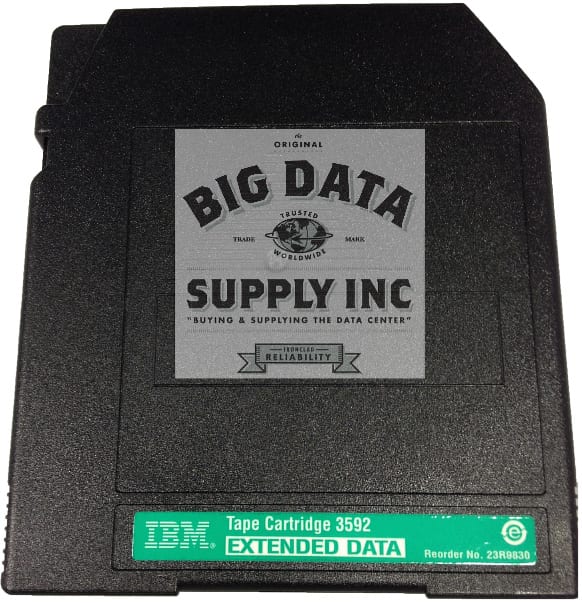
Remember when the pundits predicted that we would ultimately be a paperless society? Futurists now envision a world where cars drive everyone from point to point rather than people driving the cars themselves. These are just two examples of the use of embellishment or hyperbole to make a point, although the reality often falls far short of the fantasy.
We are seeing the same thing happen in the world of data tape storage. Storage providers and disc manufacturers have been predicting the inevitable fate of tape data storage media going the way of the dinosaur.
Well, we at Big Data Supply are here to say “Easy there, big fella!” regarding the obsolescence of data tape storage. Over our 20 years of experience and service in the data center equipment business, we have seen many IT ‘fads’ come and go. The thing about data storage using tape is that it is finding a significant niche in the data storage needs of businesses as other storage options evolve.
Here are a few of the ways tape is helping IT professionals get more from their infrastructure.
Of course, each individual IT and data center department’s strategy around data storage will be determined by the unique needs of the business. This is actually the most critical step in recognizing exactly where tape will provide the greatest benefit.
If you are looking for ways to get the most mileage from your IT budget call us to schedule an appointment. We work with companies every day to help them use available technologies to their greatest benefit. We also help businesses sell their old tape media, used desktops, servers and more. And while we are good at helping our customers store data in a cost effective manner, we can also provide industry leading data destruction services.
Call us today at 1(800) 905-7329 for more information.
Call the Job Line and Follow instructions:
Tell me about a time when you were able to motivate yourself to produce even when you were working alone. What was the situation and how did you manage to motivate yourself?
Big Data Supply, Inc. has an opening for a Production/Warehouse Technician. We are a leading eco-friendly data storage supplies company and we provide on the job training. You will learn how to recycle enterprise data storage products. Our company recycles hard drives; we also buy, sell, consign and trade computer hardware equipment. We provide a culture that values opportunity for growth, development and internal promotion. We are a small start-up company comprised of experienced industry professionals looking to grow the business with current and future employees.
We are looking for a self-starter who is hard working, trustworthy, reliable, who loves learning and is committed to seeing a job through.
Looking to hire 1 full-time and 1 part-time position, proven abilities and you will quickly become full-time.
Hours TBD 7:00am-4:00pm Monday through Friday
Do not send your resume they will not be looked at, please leave your contact details and answer the job line question. If you are selected we will then ask for your resume and bring you in for an interview.
Must ONLY Call the Job Line and Follow instructions: Line: 949-484-5209
Good Luck!
![]()
Visit our table top booth at the Brokerbin Roadshow in Las Vegas this week at the Cosmopolitan Hotel and play our dice game (winner every roll) and be entered to win a 50″ SMART TV.
We realize only a small portion of Brokerbin members will be at the event so we are allowing all members to fill out this short survey online to be entered to win the main prize.
Big Data Supply, Inc. “Buying & Supplying the Data Center”™; Complete stocking vendor of data tape media & tape solution provider. We buy new & used data hard drives and tape media and offer 100% data erasure onsite or at our facility with full chain-of-custody. We recoup much of our customers’ initial investment in a secure, simple and eco-friendly manner.
Contact us today: Info@BigDataSupplyInc.com | Toll Free 800-905-7329 | Local 949-679-6633
We were excited to learn of a new development within the LTO Program Technology Provider Companies — which is made up of HP, IBM, and Quantum. They have just announced that the LTO tape roadmap has been extended through the 10th generation.
This means that the current generation 6 is just the beginning of amazing tape developments. The LTO consortium has set the new generation guidelines at 62.5 TB for LTO-9 and 120 TB for LTO-10.
According to Joel Tax of the Santa Clara Research Group, “The production of six generations of drives and a well defined term road map are key elements for the success of LTO.” In other words, tape is far from being dead. The truth is that tape will most likely play a much larger role in longterm storage.
Beyond being able to hold massive amounts of data LTO-9 and LTO-10 will feature amazing transfer rates. It has been estimated that LTO-9 will include a compressed rate of 1,770 and the LTO-10 will offer a blazing 2,750 MB/second.
“With the extension of the roadmap, organizations can expect advancements in capacity and efficiency at lower costs,” said Chris Powers of HP.
This means that for organizations looking to scale out their data storage infrastructures, tape will allow for them to cut costs and spur on much higher levels of efficiency.
Where convenience is concerned, both LTO-9 and LTO-10 will include:
- Read-and-write backwards compatibility.
- Write Once Read Many (WORM)
- Encryption and Partitioning
- Linear Tape File System (LTFS)
Each of these features makes tape easier to use and more convenient than ever.
If you’re currently on the market for LTO tape or considering it, LTO-6 offers a compressed capacity up to 6.25TB and a transfer rate of up to 400MB/S. Also, its Linear Tape File System helps make it one of the best long-term solutions on the planet.
Have questions about LTO tape? We would love to help answer them.
Also, we both buy your old LTO data tape media and sell LTO tape. Drop us an e-mail and we’ll help you get started and answer any questions you may have.
And yes, we definitely believe that LTO tape happens to be one of the best and most cost-effective longterm solutions on the market.
Congrats to the LTO consortium for this amazing news!
Contact us today if you want to sell your IT equipment or hard drives: Info@BigDataSupplyInc.com | Toll Free 800-905-7329 | Local 949-679-6633
We are often asked the question, “What is LTO Ultrium tape?” This doesn’t surprise us, as there are many organizations that are just opening their eyes to alternatives to disk-only data storage infrastructures.
LTO stand for Linear Tape-Open, or an open-format tape storage technology that was dreamt up and developed by IBM, HP, and Seagate (after a couple mergers Seagate is now Quantum.)
Basically, the term “open-format” means that users are able to use a handful of storage media products that are compatible with one another. The LTO Ultrium format is the high-capacity implementation of the technology.
The greatest thing about LTO tape is that it has gone through several impressive generations. Beginning the late 1990s, the LTO-1 offered up to 100 gigabytes of storage and a maximum transfer rate of 20 GB/s.
Fast forward to 2014 and the LTO-6 offers 2.5 TB of native data capacity and a maximum transfer rate of 160 MB/s. It is rumored that the LTO-7 will boast of 6.4 TB of native storage and a transfer rate of 315 MB/s.
Essentially, this means that massive amounts of data can be stored on the newest versions of LTO tape, making it ideal for data backups and long-term data storage.
There are a number of reasons to consider LTO tape including:
1. It is relatively inexpensive when compared to disk-only storage.
2. Data can be stored offline for 30 years and more. Tape happens to be one of the most reliable and durable mediums on the market.
3. Tape is recyclable and reusable.
4. The LTO consortium has the best interest of organizations at heart. They want to continually develop products that work together and make for the very best data infrastructure possible.
5. You can buy and sell used tape.
Looking to buy/sell new or used LTO tape? We can help you out. We’ll walk you through the entire process, and we’re always happy to answer all questions surrounding data storage.
Drop us an e-mail or give us a call to get started.
Info@BigDataSupplyInc.com | Toll Free 800-905-7329 | Local 949-679-6633
One of the best things organizational leaders can do in today’s world is make a commitment to reducing their organization’s carbon footprint.
Unfortunately, the planet is being covered with landfills that are full of toxic waste in the form of computers, cell phones, printers, tape cartridges, and more, and the majority of companies worldwide aren’t doing much about it. Nothing good can come from the toxins that are releases into the soil and air as result of the toxins released by e-waste.
The good news is that a growing number of organizations are beginning to wake up to the problem and take steps to make a positive impact.
The following are five ways you can reduce your carbon footprint to pave the way for a healthier planet:
1. Recycle Old Computers
The majority of used computers can be recycled and used by other organizations or individuals. And if they can’t be reused for some reason, it is possible to recycle hard drives like WD old hard drives and Dell used hard drives, plastics, glass monitors, CD Rom drives, old CPU, used GPU, Cathode Ray Tubes, copper in power chords, batteries, and more.
2. Recycle Storage Tapes & Buy Recycled Tapes
There is absolutely no reason that an organization utilizing tapes should let them be thrown into a landfill. One of the very best parts of using tape is the fact that all data can be expunged from them and they can be reused again.
If you have tape media filled with old data, you can sell and recoup some of your data storage expenses. Likewise, you can purchase recycled tapes for far less money than if you were to buy new ones.
3. Recycle Printer Cartridges
Many inkjet printer cartridges can be refilled and used up to five times. There are some companies that offer ink refilling. This will both help the environment and help you cut down your costs.
4. Cut Down on Paper Usage
Inspire your workforce to use less paper. Utilize electronic tablets, Web portals, e-invoicing, and other systems that will reduce your dependance on paper.
5. Recycle Glass and Plastics
Create a recycling program in which your employees will place their plastic and glass bottles into designated recycling bins.
Need help with any of the above? We would love to offer you suggestions. Also, we pay top dollar for used tape and other electronics. Drop us a call or an e-mail for more details.
Contact us today: Info@BigDataSupplyInc.com | Toll Free 800-905-7329 | Local 949-679-6633
Production / Warehouse Technician POSITION AVAILABLE (Irvine, CA)
MUST ONLY Call the Job Line and Follow instructions: 949-484-5209 (CALL ONLY)
Are you someone who:
-Is alert to your environment
-Can meet/exceed goals
-Is able to make decisions and take action
-Is a team player and can work alone as well
-Has excellent decision making and problem solving skills
Big Data Supply, Inc. has an opening for a Production/Warehouse Technician. We are a leading eco-friendly data storage supplies company and we provide on the job training. You will learn how to recycle enterprise data storage products. Our company recycles data storage media; we also buy, sell, consign and trade IT hardware equipment. We provide a culture that values opportunity for growth, development and internal promotion. We are a small first year start-up company comprised of experienced industry professionals looking to grow the business with current and future employees.
We are looking for a self-starter who is hard working, trustworthy, reliable, who loves learning and is committed to seeing a job through.
Looking to hire 1 full-time position and 1 part-time position.
Hours 8:00am-4:00pm Monday through Friday
Please leave your contact details and answer the job line question. If you are selected we will then ask for your resume and bring you in for an interview.
Must ONLY Call the Job Line and Follow instructions: Line: 949-484-5209
Good Luck!
IBM has officially announced it’s proprietary General Parallel File System (GPFS) will soon easily write files to tape on cartridges through an enterprise edition of LTFS. It will be referred to as “Big Blue’s Linear Tape File System.”
As we’ve shared numerous times, LTFS allows for files to be stored in a defined location within a tape. This allows for data to be placed in folders and retrieved with ease. LTFS is currently available on LTO-5, LTO-6, and TS1140 tape.
IBM is currently developing an LTFS EE (Enterprise Edition) that offers a clear and defined link between GPFS and LTFS. There are numerous benefits to this, but the most important one is that when you put an LTFS tape in a tape library, it will be possible to import it with LTFS EE commands. The data will then show up within the GPFS filesystem.
This is possible because LTFS EE will utilize a hidden GPFS filesystem to map all data from LTFS to GPFS.
This finally offers a way for bulk GPFS data that is rarely accessed (but needs to be retained for years to come) to be stored in a cost-effective manner. In other words, storing this data offline on tape is much less expensive than utilizing disk space.
Storing Tier 2 and Tier 3 data on tape is especially ideal in today’s world, where data storage environments are growing faster than ever.
Want to learn more about LTO tape, LTFS, and other related topics? Drop us a call or an e-mail, and we’ll be happy to help!
We work with organizations of all shapes and sizes to help then create and maintain robust, cost-effective data storage environments.
This especially includes the use of tape, thanks to the advancements of the LTO consortium — which includes IBM.
We’ll keep you updated as more details within the industry emerge!
We buy excess new and used data tape media and sell new and certified data tape as well. Just give us a call!
Contact us today: Info@BigDataSupplyInc.com | Toll Free 800-905-7329 | Local 949-679-6633