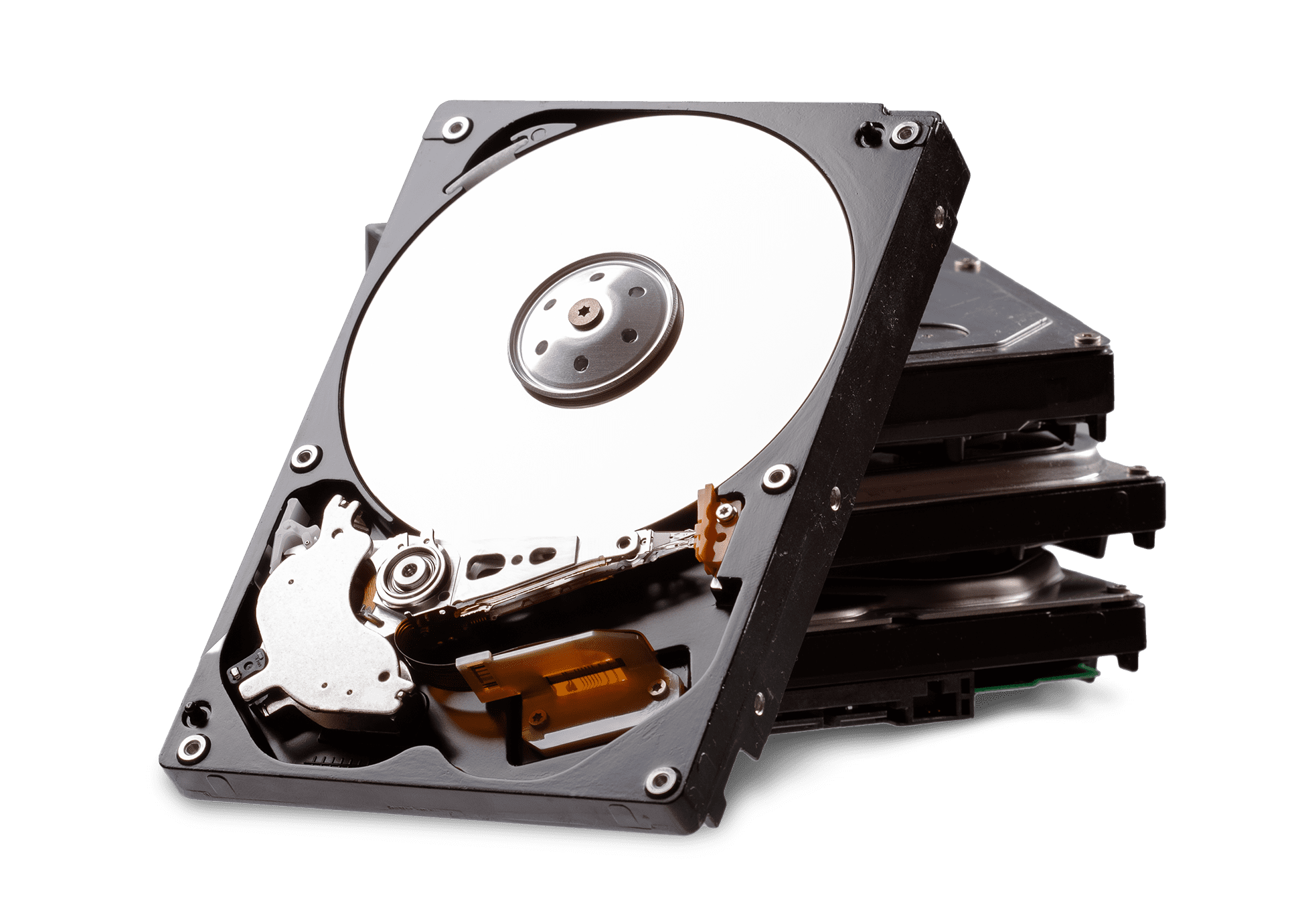
Are you looking to sell your used HP hard drives? We buy all 2.5" to 3.5" corporate HP hard drives, new and used in bulk. As a leader in corporate used HP hard drive for PC recycling, we offer the best prices with the highest, most ethical security standards to securely vaporize your corporation's sensitive data. And we’ll give you a certificate of data destruction for every old HP hard drive you sell to us to prove it. Options provided for proper disposal and physical destruction for valueless items, if needed.
When you sell used HP hard drives for PC to us we will cover:
We'll send a quote back to you.

Once we agree on a price, send us your used HP hard drives. We'll even come to pick it up. Nice, huh?

Once the data is erased, you'll receive payment and a data-destruction certificate. You know, to hang on the fridge.
Questions? Contact us via Live Chat,
support@BigDataSupplyInc.com or
Toll Free (800) 905-7329.
Currently buying & supplying IT in over
100 countries and counting!


